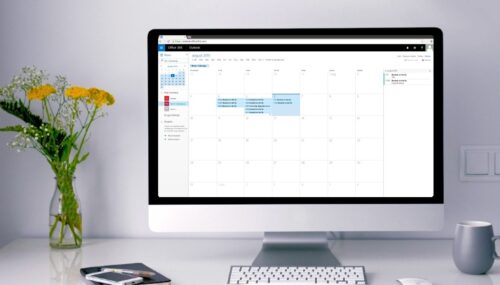Battery lifetime of electronic paper signs
Visionect, 26 May 2015
An electronic paper sign will go the distance when it comes to energy efficiency, counting its battery lifetime in months and years. Its actual battery longevity, however, will depend on certain internal and external factors explained below.
We wanted to help signage integrators understand the battery use that e-paper signs will support in a particular deployment scenario by examining how different factors impact the functioning and life expectancy of the lithium-polymer powered batteries of our electronic paper development kits.
Electronic paper is unique: the fact that an e-ink sign will only use power when the image on the screen is changing means that e-paper is extremely energy efficient and will require only a fraction of the energy usually necessary for a digital sign to work – so much so that it can run for months or years on a single battery charge.
But while the lifetime of this battery will be long, it will nevertheless, just like in any other sign, depend on certain external and internal factors.
We wanted to help signage integrators understand the battery use that e-paper signs will support in a particular deployment scenario; following is an overview of how signal strength, screen size, refresh rate, ambient temperature and battery characteristics impact the functioning and life expectancy of the lithium-polymer powered batteries of our electronic paper development kits.
Signal strength: type of network and environmental noise
Among one of the more important factors influencing the battery lifetime of an e-paper sign is the signal with which the sign will connect to the server to refresh the content shown. Is the display connecting to the server via Wi-Fi or via a cellular network? How strong is the signal? What are the device settings? Is the sign being used in a Wi-Fi noisy environment?

The type of data transmission network will importantly influence the performance of an e-paper sign’s battery. Because of the technical differences between mobile broadband and Wi-Fi, the connectivity option best suited to a particular deployment scenario will have an impact on how long the sign will run before its battery will have to be recharged.
WI-FI VS. CELLULAR NETWORKS
While it may at first sight seem like mere detail (as long as the sign connects, right), the choice of data transfer is an important one: because cellular networks and Wi-Fi differ in their technical characteristics, the two connection types and the different protocols they use for their communication will impact battery life differently.
While Wi-Fi is a local area network broadcast at 2400 and 5000 Mhz and is as such ideal for speedy data transfers within a limited range, a cellular network is a wide area network operating in the 800-900 or 1900-2100 Mhz range and connecting to the internet via a base station. This makes cellular perfect for long-range data connections, but also means that mobile broadband will drain the signage battery faster than short-range Wi-Fi.
OPTIMIZING POWER CONSUMPTION VIA PERIODIC UPDATES
Because not all signage deployments, especially those located outdoors, allow for an ideal data connection, Visionect’s development kits have an in-built mechanism for optimizing an e-ink signs’ battery performance both on 3G and Wi-Fi.
Battery lifetime can be optimized by one of the sign’s two available power modes: ‘periodic updates’, where the sign is in standby and using extremely little power until it is woken up for a pre-scheduled content update, or the ‘always connected’ option where sign is always reachable for instantaneous content updates, but is also using more power.
POOR SIGNAL STRENGTH AND AMOUNT OF WIRELESS TRAFFIC
Another thing to look out for in battery life is signal strength: because the sign will have to actively search for signal availability, a poor signal strength will result in a degraded battery performance. Very bad signal strength could even reduce the e-paper signs’ battery lifetime by as much as 70%!
Another thing to look out for in battery life is signal strength: because the sign will have to actively search for signal availability, a poor signal strength will result in a degraded battery performance.
Also important is the Wi-Fi network quality and configuration. A noisy Wi-Fi environment with a lot of clients running on low quality access points will cause more sign reconnects, a fact that will be reflected in the battery longevity of the sign, as every reconnect will require considerably more power than staying in standby or connected mode.
The larger the electronic paper display on which the signage project is being run, the more energy necessary to update its contents; also important is the complexity of the image shown.
The size and content of the e-ink sign
But it’s not just the sign’s connectivity that influences battery durability – this will depend also on what the signage integrator wants to display on its screen and how.
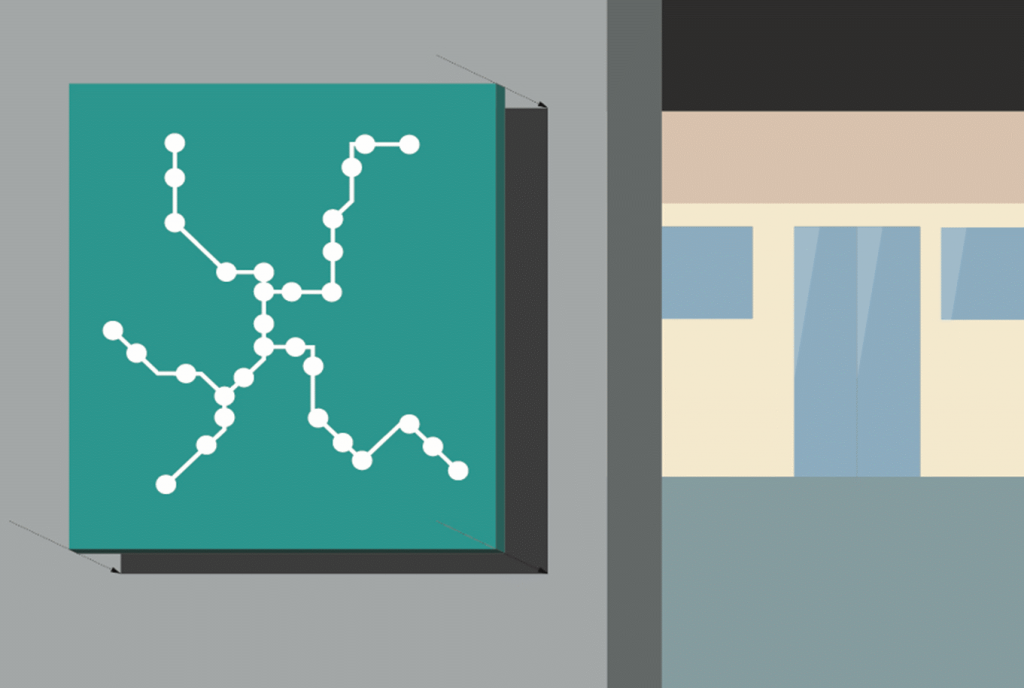
Environments heavy with wireless traffic will influence the durability of the electronic paper sign’s battery. Also impacting the sign’s battery life is the size of its e-ink display and what is shown on it – image or text.
SHOWING AN IMAGE OR TEXT
First off, a very logical impact on battery life: the larger the electronic paper display on which the signage project is being run, the more energy necessary to update its contents. Moving the microscopic black and white particles around to make the e-paper screen spell out what you need to say requires power – and the more particles you have, the more power you will need. In other words: the larger the screen, the more electricity the battery will use while changing what is displayed.
Also important is the complexity of the image shown: in straightforward monochrome images (think for example simple black and white fonts spelling out parking space availability) arranging the ink capsules on screen will be a matter of a simple, low power surge from the battery. Outlining a complex grayscale image such as a nuanced photograph or poster, however, will require more energy to arrange the tinted ink particles in correct distances from the display surface, making the battery work harder and draining it more.
In addition uploading a large, high-resolution image will mean longer data transfer times and will as such use up more of the battery. Uploading a sizable quantity of data to the sign will take more time than uploading a simple data file on the smaller side (especially if you’re operating on a subpar signal), meaning that the e-paper sign will be ‘on’ for longer, straining the battery.
DECIDING ON TOUCHSCREEN
If your electronic sign requires a touch capacitive interface, be prepared for the fact that touch will decrease the lifetime of the sign’s battery.
If your electronic sign requires a touch capacitive interface, be prepared for the fact that touch will decrease the lifetime of the sign’s battery.
A touchscreen is essentially an input device layered on top of an electronic visual display; while it offers a quicker, more intuitive way of interacting with the end user, it also requires the system to constantly check the array of the screen to make sure all touch events are immediately detected. This will naturally require a certain amount of energy and will influence the available battery power.

A sign’s refresh rate, the number of times in a second that an electronic display will update its content, is another factor influencing battery use. In e-paper signs the refresh rate known from standard LCD monitors does not come into play, with the update rate depending only on how often the signage integrator needs to update the contents of the e-ink screen.
REFRESHING THE SCREEN
The refresh rate of the screen is another important factor determining the battery durability of an electronic sign. The higher the refresh rate, the bigger the power consumption.
The refresh rate is the number of times in a second that an electronic display will update its buffer, that is refresh the image shown on the screen.
An e-paper update rate and with it battery use will depend solely on how often the signage integrator will need to change the content of the sign.
With television sets or LCD signs this number will be high, as much as 50 times per second, which will require a significant amount of energy. But because electronic paper holds a static image even without a power source, it does not require any refreshing at all: the image update rate and with it battery use will depend solely on how often the signage integrator will need to change the content of the e-paper sign.
In an e-ink traffic sign, for example, that displays new information only when circumstances call for it – for example when the sign’s warning applies only until a certain date in time – the update rate can be as low as one frame per month. If you need the e-ink sign to function as a countdown clock, on the other hand, the update rate would be set at the maximum of 8 frames per second.
Hot and cold – the influence of outside temperature
Battery longevity is also influenced by ambient temperature, both by numbers lower and higher than room temperature (between 20 and 25°C / 60 and 77°F).
Extreme temperature conditions can destroy the balance between the chemical reactions necessary for the battery of the sign to function.
Because temperature affects the reaction rates of the various chemical processes taking place within a battery, extreme temperature conditions can destroy the balance between the chemical reactions necessary for the battery of the sign to function.

Extreme temperature conditions will reflect in the battery autonomy of an e-paper signage solution, as temperatures outside the 20 – 25°C / 60 – 77°F range change the chemical processes taking place inside of a battery, effectively lowering the initial battery capacity.
At high temperatures the side reactions in a battery such as gassing are increased; this means that the battery will be quicker to self-discharge and will have a reduced lifetime. Low temperatures, on the other hand, will decrease diffusion and the conductivity of ionic conductors used in electrolytes, separators or electrodes, reducing the performance of a battery. This means that an e-paper sign mounted indoors will in all likelihood have a longer battery life than the same sign mounted outside, where extreme temperature fluctuations can strain the battery.
In spite of battery issues in temperature fluctuations, Visionect has been successfully running e-paper solutions in both the hot Australian sun and cold Alpine winters. Even more: to take advantage of electronic paper’s power efficiency and use the extreme weather conditions to our advantage, some of our outdoor e-ink signage solutions have been running entirely on solar panels, creating autonomous and self-sustainable outdoor systems.
Mind the self-discharge
Not neglectable in discussing the factors influencing e-paper battery life is also the concept of self-discharge.
Self-discharge is a phenomenon in batteries in which internal chemical reactions reduce the stored charge of the battery when there is no connection between the electrodes.
The longer your e-signage runs, the less capacity the batteries of the signs will have – this is the natural life cycle of every battery.
Put in simple terms: in every battery its electrical capacity is slowly drained over time, with battery life diminishing until the battery will no longer work.
This means that the longer your e-signage runs, the less capacity the batteries of the signs will have – this is the natural life cycle of every battery. However, since how fast self-discharge occurs is dependent on the state of charge and ambient temperature, keeping the battery fully charged and at room temperature if possible can help in extending its lifetime.
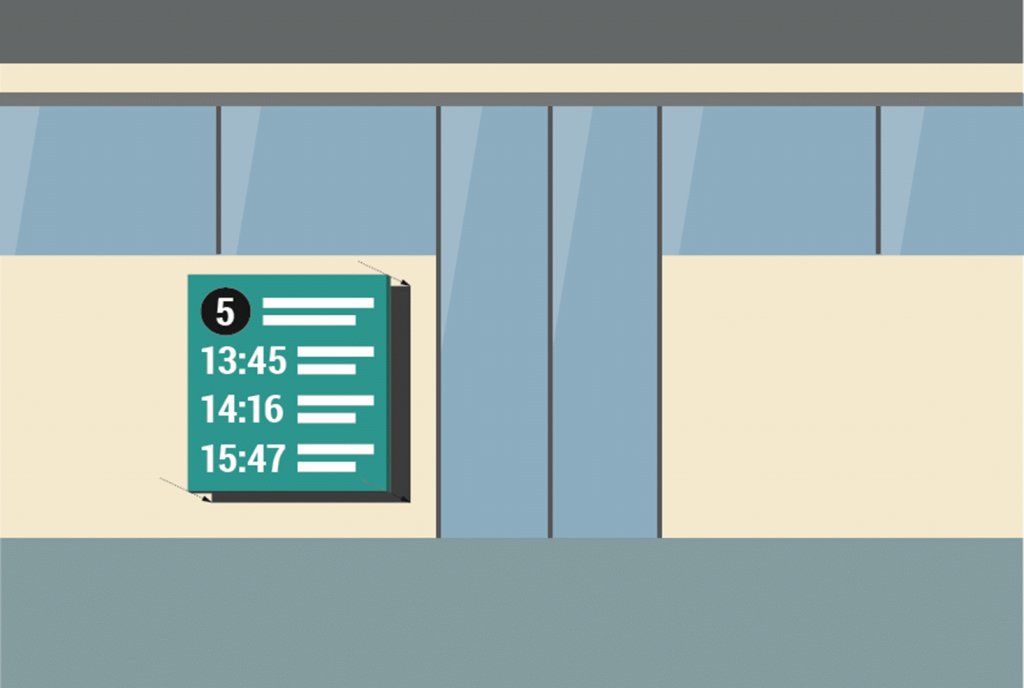
The longer your battery runs, the less stored charge it will have – this concept is known as ‘self-discharge’, a phenomenon in all batteries where a battery’s electrical capacity is slowly drained over time.
So: what kind of battery life can you expect from your electronic paper sign?
So what kind of battery use can a signage integrator expect from an electronic paper sign. As demonstrated, the answer will depend on many factors; ultimately battery longevity will come down to one simple question: what will you be using the e-sign for?
If the electronic paper screen is a traffic sign mounted at a remote location, without Wi-Fi access, you can reasonably expect that the outside temperature fluctuations and the sign’s cellular connectivity will make it necessary to charge the battery more often than you would if the same size sign was located indoors, next to a Wi-Fi router.
The traffic sign will probably use less energy, however, than for example a real-time arrival information screen at a bus stop, as the provision of minute-by-minute bus arrivals will require a higher update rate than that of a more static road sign. But both will still use less power than a big billboard rotating high-definition images.
But no worries: to help you optimize the battery efficiency of electronic paper signage we’ve compiled some useful tips about our development kit’s power consumption and battery life – from setting polling times to beacon intervals, there are quite a few ways of getting the most out of your batteries.
Tags